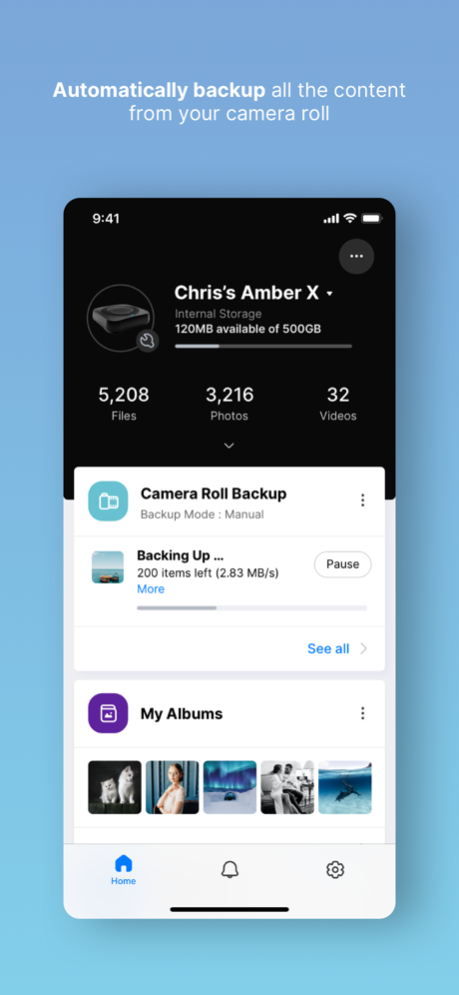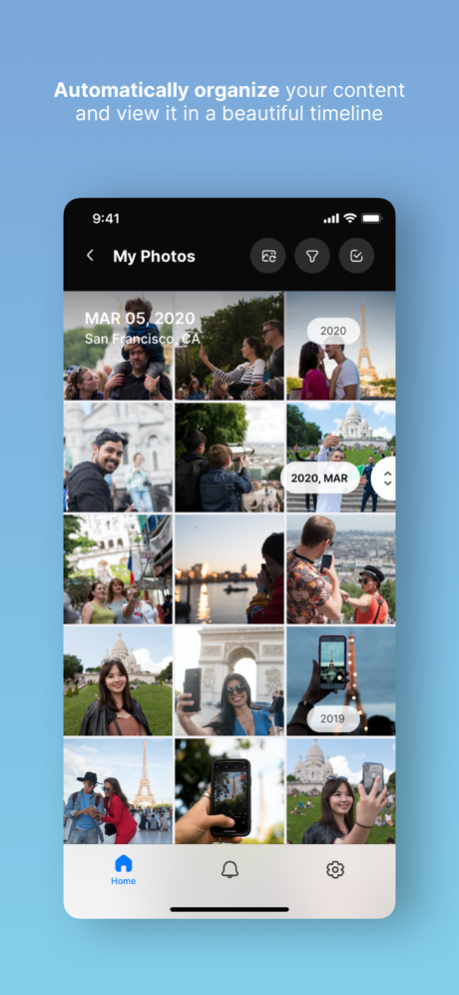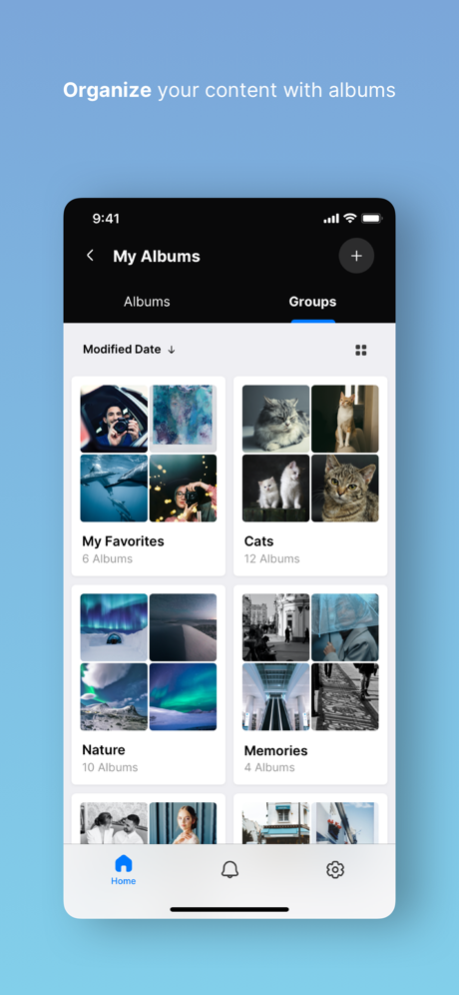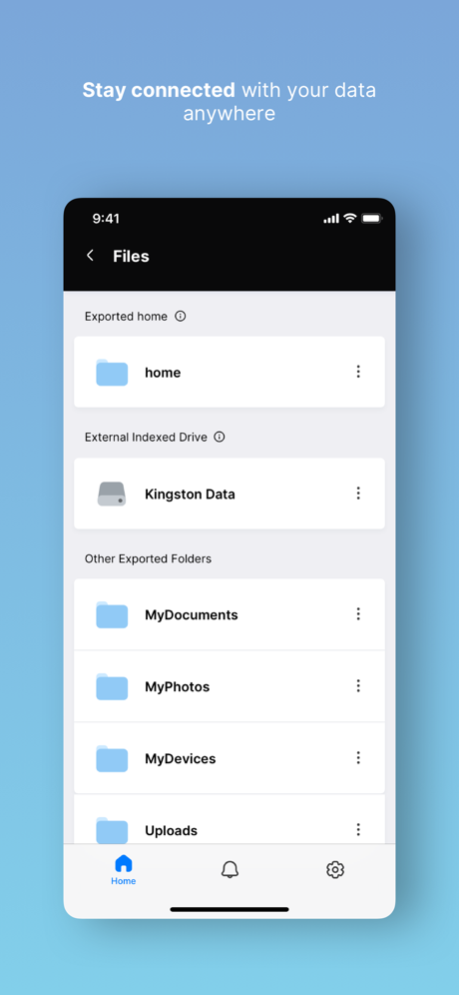Amber iX 1.13.3
Continue to app
Free Version
Publisher Description
Welcome to the most Secure Smart Personal Cloud ever. Protect all of your photos, videos & digital documents on your Amber unit and access them from any device, anywhere. Powered by AmberCloud, you can share and create secure, collaborative spaces with friends, colleagues and family on your terms, with the Amber iX App.
Key Features:
Easy In. Easy Out: With Auto Camera Roll Backup you can free Up Space on Your Smartphone for all your Digital Content and easily share with loved ones.
Digital Media Hub: Stream any of your digital files on-the-go or gather at home and share memories on the Big Screen with Smart Cast.
Online or Offline: Enjoy all of your content regardless of your connection, download important files to your offline folder and access them when you’re in Airplane mode.
Privacy First: Secure login, permission settings and TLS/SSL-encrypted connections so you can rest assured your files are secure and accessible to only those you choose.
Bring Your Data Home with Amber. Your Cloud. Your Rules.
Please Note: The Amber iX App requires an Amber or Amber X device, available at www.myamberlife.com
Follow Us on Instagram, Facebook or Twitter @myamberlife
Jan 22, 2024
Version 1.13.3
New feature
- Support Amber iX Mobile App behavior analysis.
- Support Duplicate Photo Management.
Bug fixed and Enhancement
- Task UI improvement.
- Provide the option to allow/deny user access.
- Fixed casting issues.
- Other UX enhancements.
About Amber iX
Amber iX is a free app for iOS published in the Screen Capture list of apps, part of Graphic Apps.
The company that develops Amber iX is LatticeWork Inc.. The latest version released by its developer is 1.13.3.
To install Amber iX on your iOS device, just click the green Continue To App button above to start the installation process. The app is listed on our website since 2024-01-22 and was downloaded 1 times. We have already checked if the download link is safe, however for your own protection we recommend that you scan the downloaded app with your antivirus. Your antivirus may detect the Amber iX as malware if the download link is broken.
How to install Amber iX on your iOS device:
- Click on the Continue To App button on our website. This will redirect you to the App Store.
- Once the Amber iX is shown in the iTunes listing of your iOS device, you can start its download and installation. Tap on the GET button to the right of the app to start downloading it.
- If you are not logged-in the iOS appstore app, you'll be prompted for your your Apple ID and/or password.
- After Amber iX is downloaded, you'll see an INSTALL button to the right. Tap on it to start the actual installation of the iOS app.
- Once installation is finished you can tap on the OPEN button to start it. Its icon will also be added to your device home screen.